VideoSenseAI — Turn Any Video Into Searchable Data
We detect objects, speech, events, and generate timelines, CSVs, and insights automatically.
Login
How it works
Upload & Run
Upload any video or paste a TikTok/X link. Our AI automatically downloads, analyzes, and prepares your video for processing.
Visual + Audio Intelligence
The system identifies objects, detects events, transcribes speech, and extracts key topics and entities — giving you full visual and verbal awareness of your content.
Explore, Search & Share
Search keywords in transcripts, jump to exact video moments, visualize word frequencies, and download summaries, charts, and key clips.
What you get from each run
-
Video object analyticsper-frame object detections. Number of objects per video aggregates.
-
Searchable transcriptswith instant word highlighting and timestamp jumps.
-
Interactive visualsbar charts & word cloud with click-to-filter timeline.
-
Searchable timeline analysissearch which items/words appeared in which second/minute/hour.
-
AI descriptionAI watches and explains to you what is happening in the video
-
Creator toolspreview GIF, boomerang loop, and a caption with smart hashtags.
-
Downloadsconsolidated table, CSVs, text description, and share-ready media.
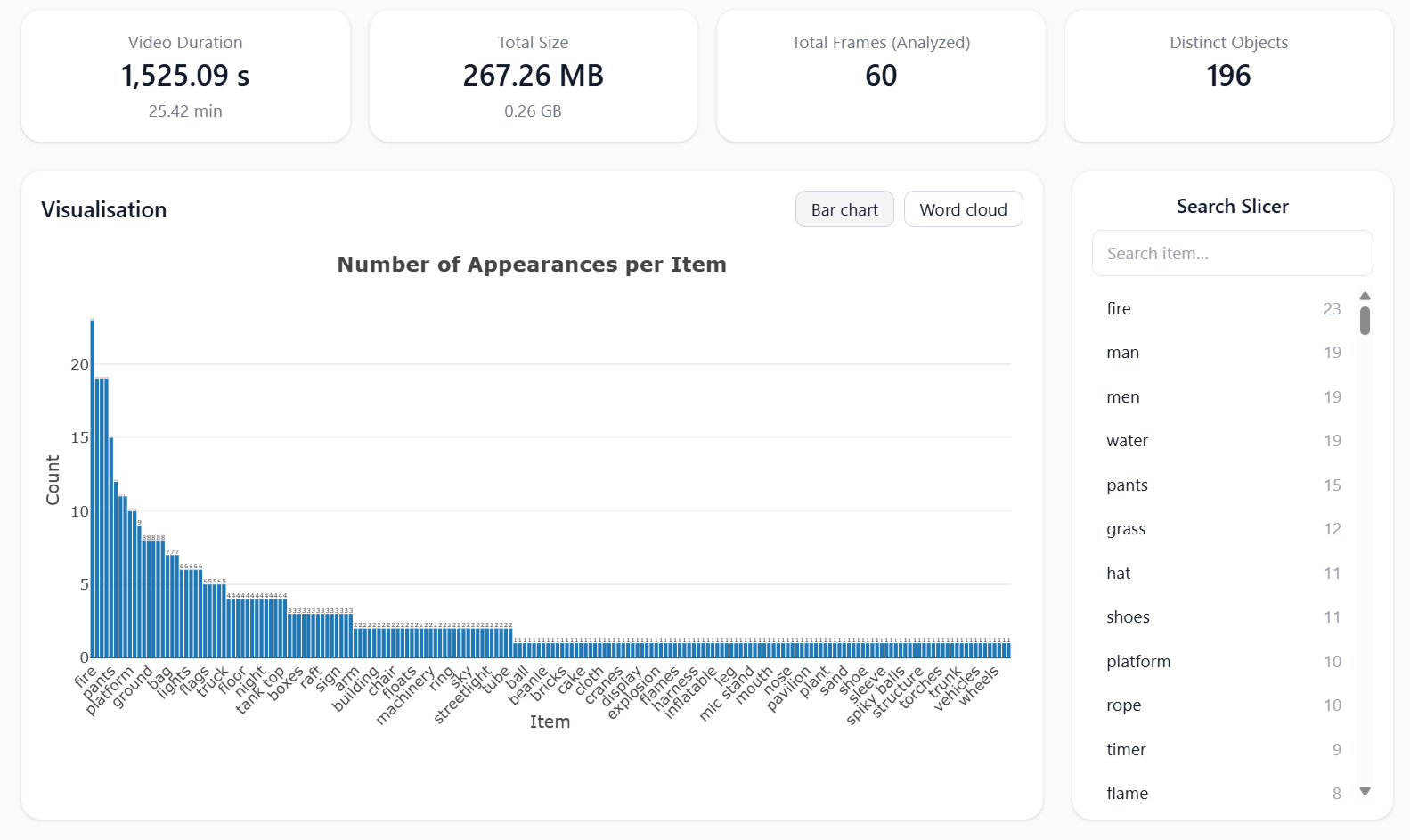
Tool Capabilities
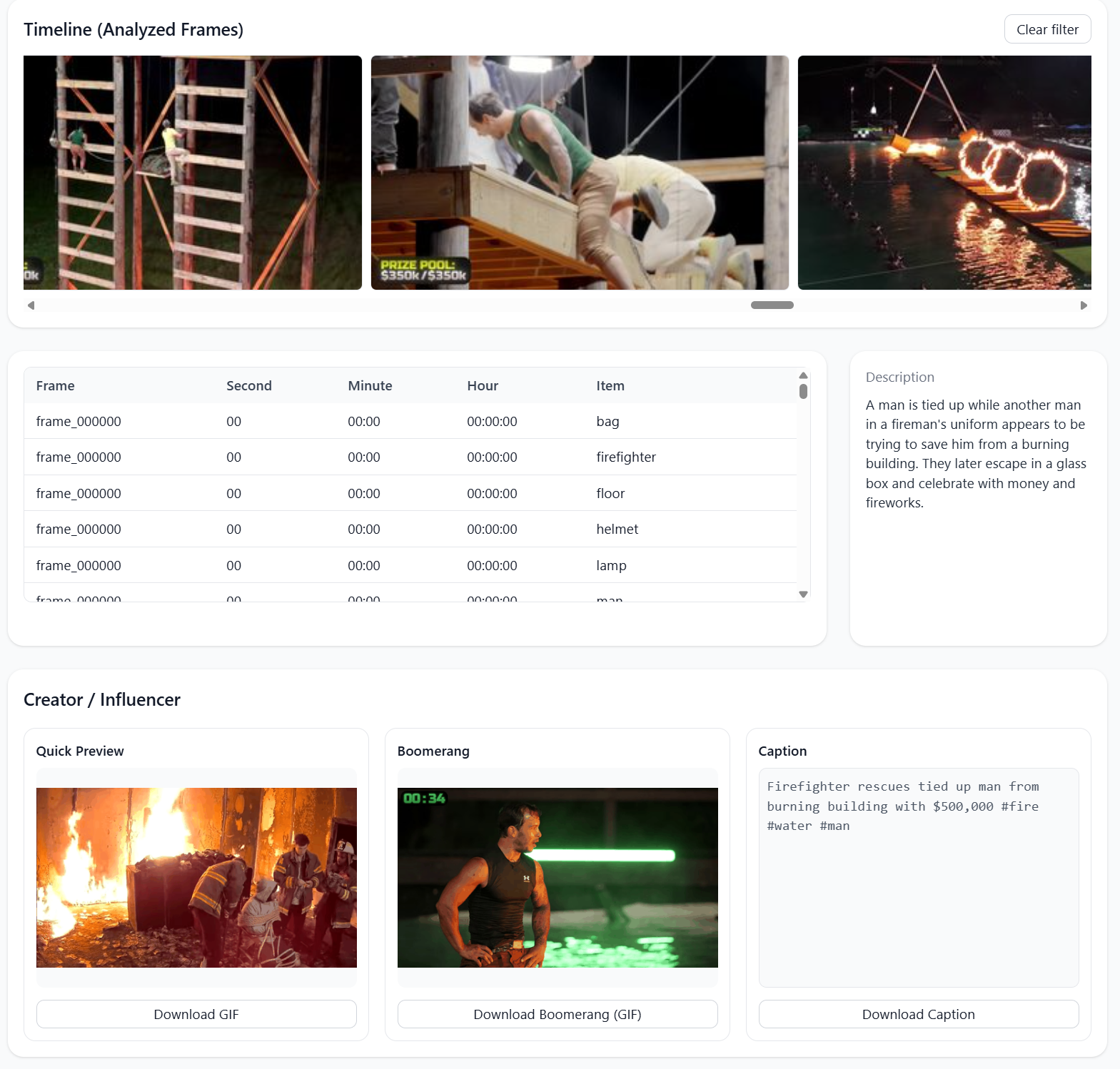
AI Video Analysis Tool that watches your video, detects objects, and summarizes visual events
Text Analytics & Visualization — view keyword frequencies, sentiment trends, and topic clusters
Keyword/Object Search — find any spoken word or visual object and jump to its timestamp
Multimodal Understanding — combines vision and language for deeper, context-aware insights
How to track when a specific item/word appears in my video (timestamps & per-minute hits)
Count distinct objects/words in a video and export the data
Pricing
- 2 videos (lifetime)
- 30 frames
- Up to 10 min videos
- Ads ON
- 10 videos/month
- 60 frames
- Up to 10 min videos
- Ads ON
- 10 videos/month
- 120 frames
- Up to 30 min videos
- Ads ON
- 10 videos/month
- 300 frames
- Up to 120 min videos
- Ads OFF
- 10 videos/month
- 600 frames
- Up to 360 min videos
- Ads OFF
- Bespoke Needs
- API
Who might find this app useful and why
Security & CCTV Teams
Why: Search long recordings by object/person and jump to the exact timestamp.
Benefit: Review incidents faster, extract evidence clips, and reduce manual scrubbing time.
Content Creators & YouTubers
Why: Automatically transcribe and analyze your videos.
Benefit: Discover the most-used words, improve storytelling, and instantly find every brand or topic mention.
Journalists & Media Teams
Why: Review interviews and press footage in minutes.
Benefit: Search transcripts for quotes, detect recurring topics, and export data-ready summaries for articles.
Businesses & Marketing Agencies
Why: Monitor video campaigns and influencer content.
Benefit: Detect brand mentions, tone, and sentiment trends; prove ROI with data visualizations.
Educators & Researchers
Why: Transform lecture videos or interviews into searchable study material.
Benefit: Identify key concepts, summarize sessions, and explore data insights without rewatching.
Legal & Compliance Teams
Why: Review testimony, surveillance, or meeting recordings.
Benefit: Search by keyword (“agreement,” “denied,” “confidential”) and instantly access timestamps in the footage.
Emergency monitoring
Why: Surface early smoke/fire cues or missing persons in long videos where every second matters.
Benefit: Auto-flag critical frames, jump to exact moments, and export concise incident timelines for rapid response teams.
Bonus: Create quick-share clips for command centers and safety reports without manual scrubbing.
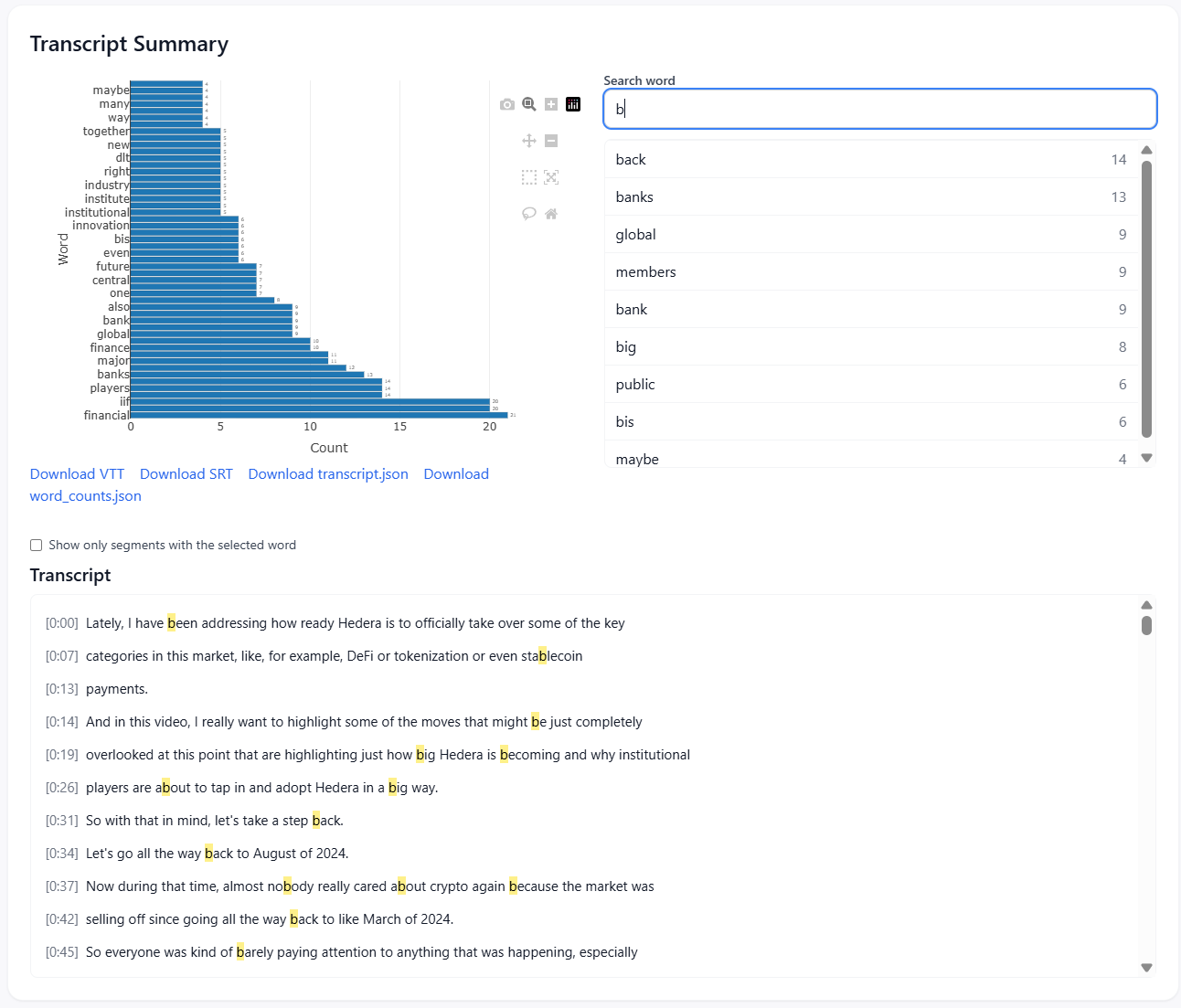
Other Power Users
- Sports analysts & clubs — find key plays automatically and assemble highlight reels fast.
- Construction & HSE — scan time-lapses for PPE compliance, incidents, and equipment usage.
- Wildlife & ecology projects — detect animals in trail/drone footage with timestamps.
- Drone inspectors & surveyors — identify assets, defects, or intrusions in aerial video quickly.
- Defense/intel (non-classified) — rapid triage of aerial footage to spot vehicles/tanks for review.
What people search for
Whatever you're searching for — if it's said or shown, our AI finds it.